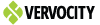frequently asked questions about mycountymarket digital coupons
Digital Coupons are offers that load directly and digitally to your County Market Max Card. Digital coupons are found online or via the myCountyMarket app. They redeem automatically in store at checkout when you purchase the qualifying item(s).